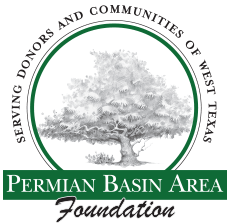Download and save all forms first. Once saved to your computer, open the form to complete. Then, save a completed version to be submitted via email.
- SF-1 Pre-Application Summary (PDF only)
- SF-2 Application for Funding (PDF, Word)
- SF-4 Current Year Operating Budget (PDF, Excel)
- SF-7 Non-Operating Budget Detail for Capital or Special Project Funding Requests (PDF, Word)
- SF-8 Non-Operating Funding Summary for Capital or Special Project Funding Requests (PDF, Word)
- SF-FW Permian Basin Area Foundation Grant Award Follow-up Form
(Word only)
Form Download Instructions
- You must have Adobe Reader® or a similar program installed on your computer to complete, download and/or print the PDF versions of the grant application forms.
- Adobe Reader and similar programs can be used to complete these forms online, but not to save the completed form with the text you input. If you have the full version of Adobe Acrobat you should be able to save the completed form to your hard drive. If you do not have the full version of Adobe Acrobat, it is recommended that you download and save the Microsoft Word or Excel versions of the forms.
- Adobe Reader is free, and may be downloaded from Adobe’s website by clicking the button shown below:
Get Adobe Reader (External Link)
Applicants are encouraged to contact Meagan Harris, Grants Administrator, at mharris@pbaf.org with any questions.